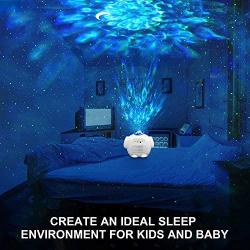Star Projector, Galaxy Projector with Led Nebula Cloud, OxyLED 15 Lighting Effects Night Light with Remote Control for Bedroom, Game Room, Home Theater, Ceiling, Party, Christmas Gifts for Kids Adults
About this product
*USB POWERED STAR PROJECTOR: This starry night light projector can create a relaxed, romantic atmosphere in an instant to your ambience with dependent or mutual stars and nebulae in a static state, fast or slow movement, or twinkling or sturdy on mode. Plus, the OxyLED Star Night Lamp can be powered by the computer charging port, power outlet, charging adapter and other USB outlet.
*REMOTE CONTROL PROJECTOR: Just sit back and control this LED galaxy night light projector on your couch, bed or chair with the provided remote controller. Freely Set it to a desired mode, brightness, and light color, then you can enjoy a pleasant atmosphere before going to sleep. Note: First load 2 AAA batteries (not included) and check whether the remote functions well. It is normal if the light twinkles and turns off. Just set it as you like with the remote.
*15 LIGHTING EFFECTS & 4 ANGLES ADJUSTABLE: Project your own galaxy with 15 lighting mode settings as you prefer. Thanks to 4 sides of the base, the starry sky projector night light can cast wonderful light on the ceilings, walls or elsewhere with 4 different angles.
*ADJUSTABLE BRIGHTNESS & SPEED: Now you can get rid of boring, immutable life! The OxyLED stars and cloud LED projector allows you to set it to 30%, 60% or 100% brightness level. The 30% brightness level helps to relax and promote a sweet sleep. It can ignite the imagination of kids too! Moreover, you can customize the flow speed and rotate it 360 degree to cater for various scenes.
*BEST GIFTS FOR CHILDREN: By creating a soothing and romantic environment in any room, the nebula cloud projector makes a standout gift for adults and kids alike on Christmas, New Year, Valentines Day, anniversaries, birthday, parties and holidays.
Description
How to Use Star Projector:
1. Please install 2 AAA batteries into the remote control.(not included into the package)
2. Plug in the power supply.
3. Adjust the starlight projector to the best projection angle.
4. Press the ON/OFF button on the remote control to turn on the starlight projector.
(Note: Do not directly look at the light for a long period of time)
Warning:
This device complies with part 15 of the FCC Rules.Operation is subject to the following two conditions:
(1) This device may not cause harmful interference.
(2) This device must accept any interference received, including interference that may cause undesired operation.