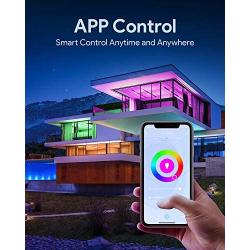Techvilla WiFi LED Strip Lights, 32.8ft RGB&White Smart Rope Light Strip Outdoor Waterproof IP65, Alexa & Google Assistant Support, Music-Syncing Effects, for Bedroom, TV, Kitchen Cabinet & Decoration
About this product
*Stunning Lighting: Bright white light and vibrant RGB color to light up your room or provide pleasant mood lighting for any occasion or situation
*Easy Installation: Connect the two 5m/16.4ft strip lights directly to the smart Wi-Fi controller, and then connect the power adapter. Stick the strip lights on any smooth surface using the highly adhesive 3M backing
*Convenient Control: Freely select brightness and color using the Smart Life app. Additional settings include quick lighting setup for different situations, lighting effects synced to your music, and illumination time scheduling. You can even control the strip lights with your voice using Alexa or Google Assistant
*IP65 Water Resistance: The strip lights have a clear & flexible but tough rubber casing that protects them against rain & splashing water. Use indoors or out
*Package Contents: Two 16.4ft Strip Lights, Smart Wi-Fi Controller, Power Adapter, Two Cable Clips, User Manual